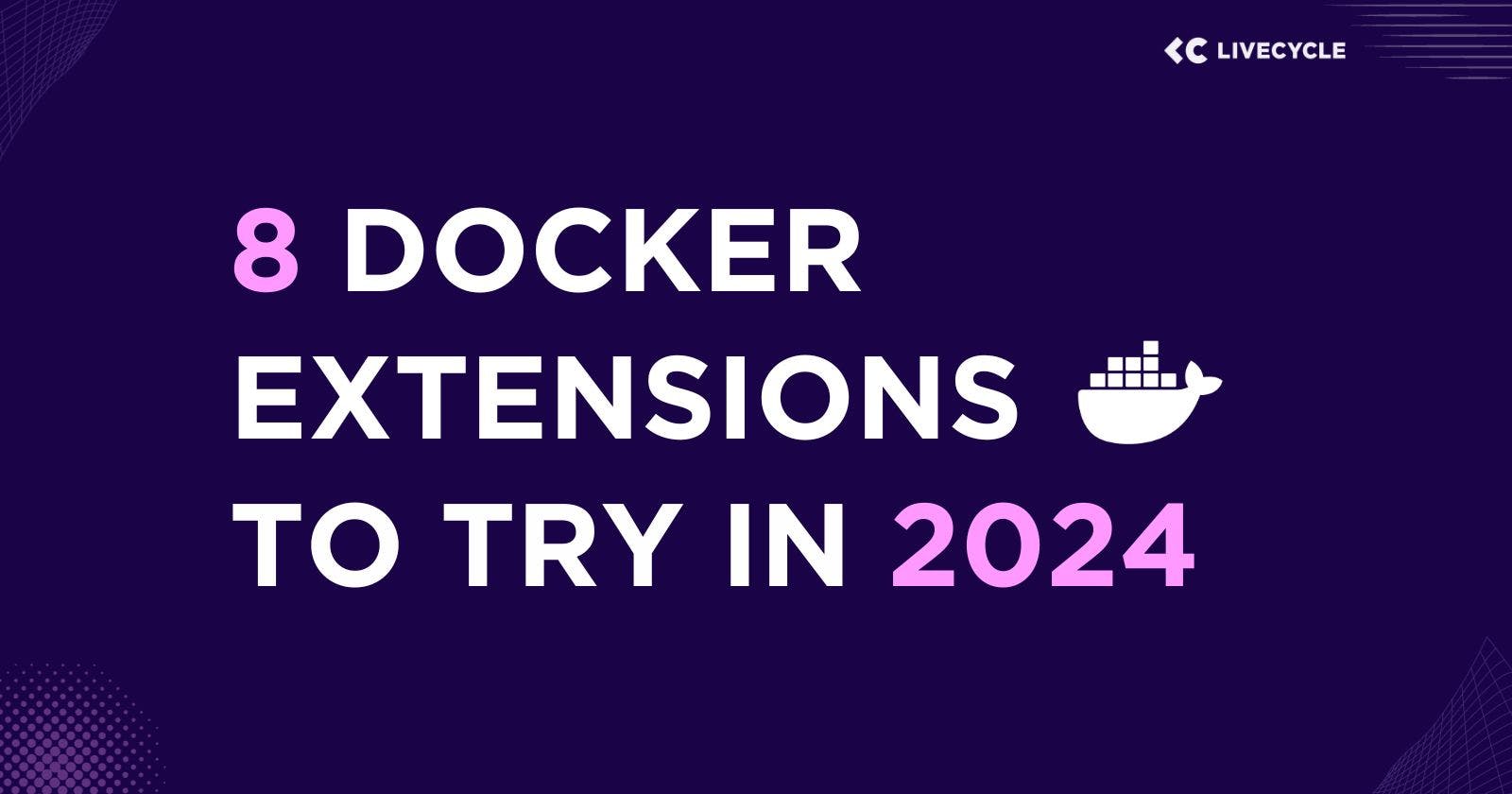8 Docker Extensions to Try in 2024
These Docker Extensions can impact your productivity and overall developer experience
8 Docker Extensions to Use in 2024
Yes, this article has a click-baity title, but the content is for real (and written by real humans).
If you're a Docker user (or thinking about becoming one), you should check out the (under-appreciated) world of the Docker Extensions marketplace. These are tools that can directly impact your productivity, and overall developer experience.
We've put together a list of 8 tried-and-tested extensions for you to check out going into 2024

What are Docker Extensions?!
Docker Extensions allow you to integrate third-party apps in your Docker Desktop app, possibly improving excessive context-switching between your development environment and your favorite tools.
They can be developed by Docker or by other companies, and are free for all Docker users! If you want to know more you can watch this announcement video from last year.
1. Livecycle
Livecycle allows you to share your local docker-compose apps with the internet in a single click. The built-in collaboration tools let you collect feedback easily from others on your team. It makes feedback loops MUCH shorter and makes releases much faster. One user even wrote a post on how he uses the Livecycle Extension to win hackathons!

To get started you first need to start your docker compose app with docker-compose up or docker-compose watch. You will then see it in your Livecycle dashboard. Clicking on the toggle switch will allow you to select which of your services you want to share with the public. After deciding it takes a few seconds and you will have your apps available! If you need help getting started with docker compose, check out this official tutorial
2. JMeter

JMeter is an open-source load-testing tool for web apps such as APIs or Websites. Setting up JMeter can be a struggle in the beginning but worth it in the long run. There are a few good resources on YouTube that can help you get started. If you want something super simple, check out Ddosify. Ddosify lets you select the endpoint to test, how many requests should be made and the pattern:

After running it, you will get the results in a simple tabular format. While this is quite rudimentary, it's certainly helpful to get a rough overview of what your app can handle!

3. ContainerWatch
ContainerWatch is a lightweight extension, that as the name already suggests, gives you some additional monitoring for your container CPU and memory usage.
After installing and opening the extension you will see a simple graph like this:

This will already be enough to do some super simple benchmarking in combination with ddosify. If you are doing some longer checks, you can even set up some email alerts if your container goes over some defined limits! This is also pretty cool if you are running something like a one-off scraper locally.

4. Docketeer
If ContainerWatch isn't enough, check out Docketeer! Docketeer is basically a Grafana dashboard inside Docker Desktop with super detailed metrics:

You even get a network graph of your docker containers (to be fair, this doesn't always look super interesting :D)

While Docketeer is certainly awesome and has its place, keep in mind that it takes quite a few more resources to run and also can make easy debugging harder with that much information. Choose wisely!
5. PGAdmin
PGAdmin is an open-source GUI for your Postgres database. While there are certainly better ones out there, PGAdmin is incredibly feature-rich and free! Installing it as a Docker extension simply means that it's always ready to go, this is just something that saves me a few seconds every day. Docker starts automatically and I never need to worry about starting PGAdmin.
6. Portainer Extension
Managing Docker containers can be a bit tricky, especially when there are many of them. Portainer helps you manage all of them from a single place, not only Docker containers but also Kubernetes clusters and much more.

7. Snyk Extension
Security is crucial, even in the Docker world. Snyk is your superhero. It checks your Docker images for vulnerabilities and gives you tips on how to fix them.

8. Excalidraw
Sometimes, we developers need to explain ideas better. So, the Excalidraw extension is a pretty good canvas to draw your ideas. The best thing is, sometimes we have no internet, and this saves a lot, as it runs on the local machine.

Conclusion
So there you have it – eight awesome Docker Extensions to make your development life easier.
Happy coding!
Are there any extensions that you would recommend to others? Would love to hear about them!